This notebook contains tutorials for the use of _deepflash2_.
Tutorials for the bioimage analysis workflow
1. GUI - Ground Truth Estimation
2. GUI - Training and Validation
3. GUI - Prediction - Evaluation and Quality Assurance
4. Code-based Monuseg
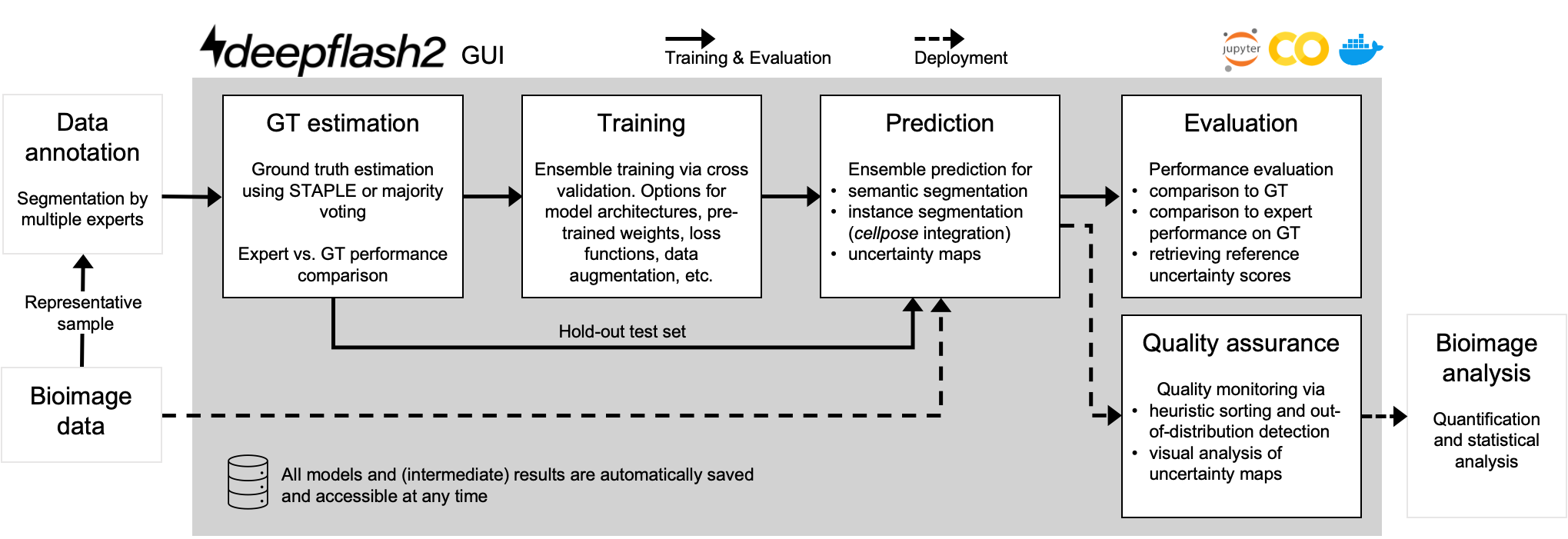
Installation
Set up deepflash on Google Colab
You can use deepflash2 by using Google Colab. You can run every page of the documentation as an interactive notebook - click "Open in Colab" at the top of any page to open it.
Required Steps:
- Click play to set up environment
- Optional: Connect to Google Drive (follow instructions)
- Click play to start deepflash2 GUI
- Select project folder
Local installation
You can install deepflash2 on your own machines with conda/mamba (highly recommended):
conda install -c fastchan -c matjesg deepflash2
To install with pip, use
pip install deepflash2
If you install with pip, you should install PyTorch first by following the installation instructions of pytorch or fastai.
Continue watching the other tutorials for